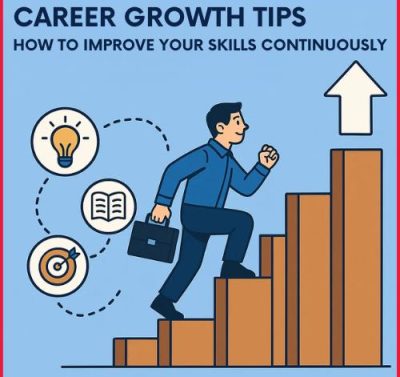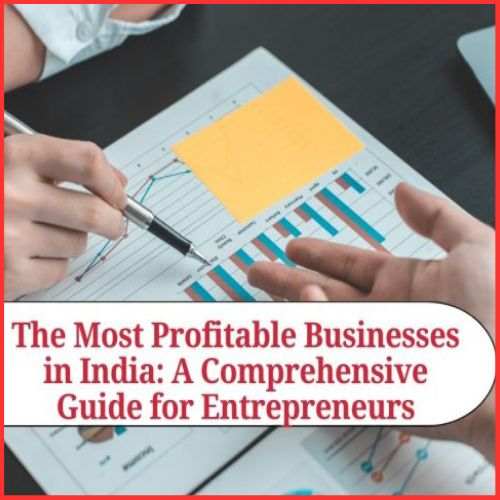Language learning has changed a lot in the digital age. Mobile apps now make it easy, fun, and engaging to learn a new language. In 2025, these apps are more popular than ever, offering features designed to meet the needs of different learners.
Ever since the progressive increase in language learning applications, it is now easier to learn a new language. These apps use enhanced immediate-appeal communication, interactivity, and, in many cases, gamification techniques to teach.
In this guide, you will find the list of the ten popular language learning applications of 2025, their features, why the applications are special, and how the applications influenced education and translation services.
Here below are the list of Top 10 Language Learning Apps in 2025
| S. No. | App Name | Key Features |
| 1 | Duolingo | – Over 40 languages, including Klingon – Adaptive AI for personalized lessons – Daily streaks and leaderboards |
| 2 | Babbel | – Linguist-designed lessons – Focused on conversational skills – Tailored courses for specific needs |
| 3 | Busuu | – Interaction with native speakers – CEFR-aligned certification courses – Personalized study plans |
| 4 | Memrise | – Video content from real life – Spaced repetition for long-term retention – Special classes for niche topics |
| 5 | Rosetta Stone | – Concept-based teaching with visuals – Speech recognition for pronunciation – Emphasis on conversation |
| 6 | HelloTalk | – Real-time interactions with native speakers – Text, voice, and video practice – Cultural exchange feature |
| 7 | LingoDeer | – Grammar-focused lessons – Writing tutorials for Asian scripts – Offline mode |
| 8 | Pimsleur | – Audio-based learning – Multitasking-friendly – Focus on pronunciation and listening comprehension |
| 9 | Drops | – Highly visual, gamified classes – Focus on vocabulary – 5-minute quick sessions |
| 10 | Tandem | – Chat with native speakers – Book lessons with certified tutors – Translation and correction tools |
1. Duolingo- Best Language Learning Apps

Source: Google Images
It is the most popular beginners app, the bilingual service has been downloaded over 500 million times. Making use of a game environment it motivates learners to learn making learning enjoyable, challenging and worthwhile.
Key Features:
Works with over 40 languages of different availability level, including such languages as Klingon.
Adaptive AI on the other hand has a mechanism of linking you to lessons that you are able to handle.
HS learning with streaks that challenges and reward on daily basis andagar; leader boards.
Why It Stands Out:
It also turned out that practicing in Duolingo is entertaining thanks to the competitive aspects the application offers. Research reveals that depending on the language learners can get as much college level language acquisition for a semester in 34 hours at the most.
How to Use:
Select your romantic language – it can be Spanish or High Valyrian and whatever else you fancy.
Labeled assignments should include lessons that will take not more than 5 minutes per day.
Use Duolingo Stories for the practice in context.
Bonus Tip:
Use the “Stories” feature for immersive, interactive mini-dialogues that enhance comprehension.
Top 10 E-Learning Platforms in India
Explore the top 10 e-learning platforms in India, offering diverse courses, flexible learning, and expert-led content to enhance your skills and knowledge.
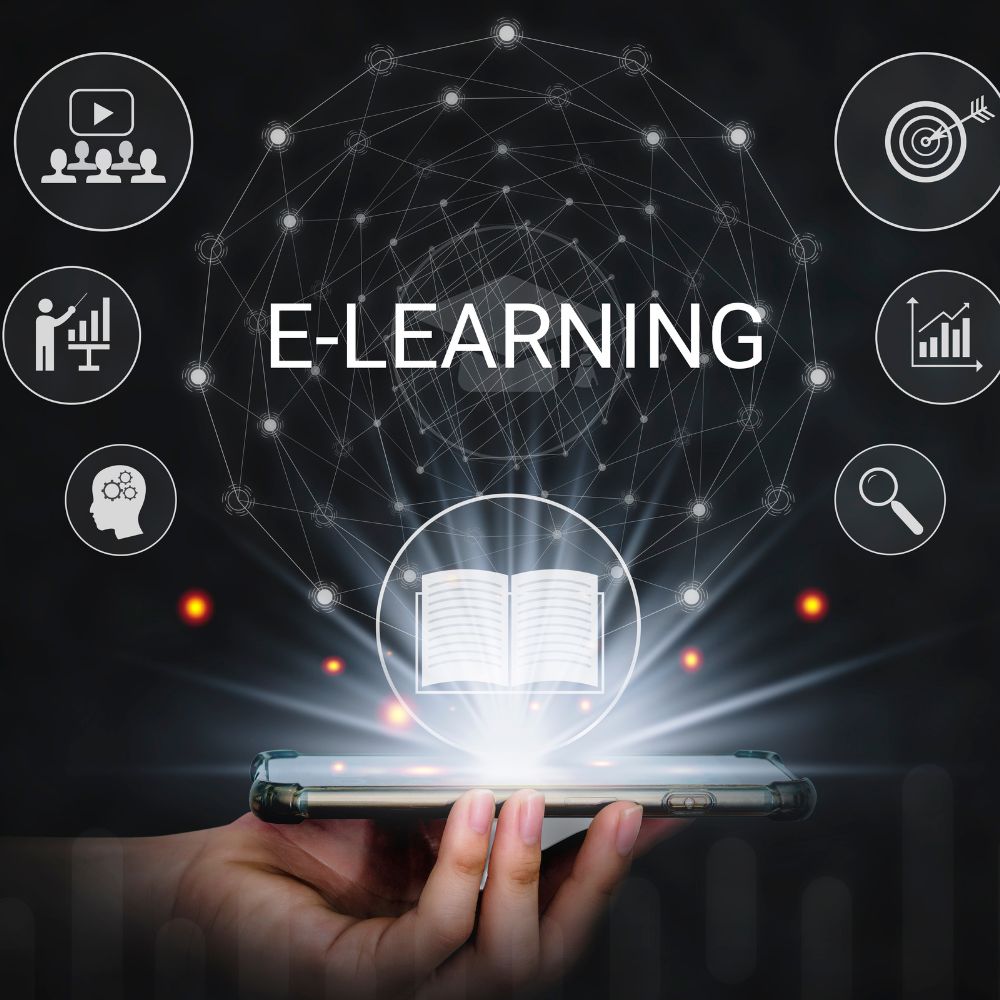
2. Babbel

Source: Google Images
Babbel is ideal for learners who want structured lessons with real-world applications. It’s particularly effective for European languages.
Key Features:
- Linguist-designed lessons focused on conversational skills.
- Tailored courses for travel, business, and daily interactions.
- Practical grammar tips.
Why It Stands Out:
Babbel’s real-life conversation-based approach ensures relevance. It’s great for intermediate learners aiming to polish their skills.
How to Use:
- Choose a topic (travel, work, or leisure).
- Complete 10–15 minute lessons, focusing on grammar and vocabulary.
- Review frequently with Babbel’s spaced repetition system.
Pro Tip:
Don’t skip grammar sections—they’re concise yet essential for fluency.
3. Busuu

Source: Google Images
Busuu combines social learning, where it is possible to interact with others and practice with native speakers, and where users get feedback.
Key Features:
- Using the speech of native speakers to get correction.
- With details of CEFR alignment to offer courses for certification.
- Personalized study plans.
Why It Stands Out:
Busuu’s native speaker interaction is probably the most authentic interactive value than any other app.
How to Use:
- Organise your study with Busuu’s study planner and set weekly goals.
- End up sending all exercises to native speakers for their consideration.
- Converse for some actual time practice with the help of the application.
Pro Tip:
Use the community feature to swap exercises and get ideas from other people.
4. Memrise

Source: Google Images
The application also holds the key to comprehensively retain differentiated words due to its visual learning environment and spaced repetitions.
Key Features:
- See here native speaker to get context for the lesson.
- Space-bound repetition for long term memory.
- Special classes for the less used lectures.
Why It Stands Out:
Memrise uses video content from real life paired with some flashcards which makes it perfect for the visually oriented people.
How to Use:
Browse through ‘google translate’ flashcards with real-life segments of native speakers.
On each day, make a practice of using the “Speed Review” feature of the software.
Pick the “Explore” one and go through the lesson to find out how to name items you see around.
Bonus Tip:
Tap the camera icon to start doing translations of the objects around you as soon as you snap them.
5. Rosetta Stone

Source: Google Images
Rosetta Stone is one of the first companies to introduce a method of language acquisition which does not involve translation in any way.
Key Features:
- Teaching by concepts accompanied by illustrations depending on the concept.
- The other strategy is the speaking recognition for pronunciation practice.
- Specific, in detail and centralized, the emphasis should be placed on the conversational aspect of the tasks, and the fluidity of the students involved in the interaction.
Why It Stands Out:
At Rosetta Stone, learners are placed inside the language and exposed to a way that trains them to consciously think in their target language.
How to Use:
- Match phrases to the images and perform other activities in the picture.
- Click on the TruAccent tool to practice pronunciation.
- Get Lessons for to to Download for Offline Studying.
Pro Tip:
Going a step further, turn off any translation tools and use visuals instead.
6. HelloTalk

Source: Google Images
HelloTalk is a language learning platform in which learners meet with the native speakers from anywhere around the world.
Key Features:
Reading, writing, speaking, and even building a gesture structure with native people through text, voice or video.
Translation and check and perform features.
A global social feed for cultural exchange.
Why It Stands Out:
Its real-time conversations provide an authentic and dynamic learning experience.
How to Use:
- Match with native speakers in your target language.
- Practice speaking or texting with corrections in real-time.
- Engage with the Moments feature for cultural immersion.
Pro Tip:
Use translation tools sparingly to challenge yourself.
7. LingoDeer
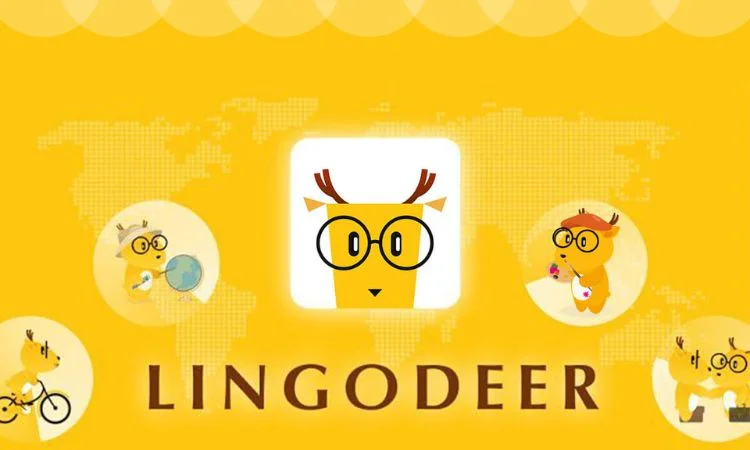
Source: Google Images
Overview:
LingoDeer is designed for learners of Asian languages with focus on Japanese, Korean and Chinese among others.
Key Features:
Grammar-focused lessons.
Writing system tutorials for script-specific writing systems.
Offline mode.
Why It Stands Out:
Grammar and script knowledge that reaches its peak, makes LingoDeer the best choice for anyone who really wants to learn an Asian language.
How to Use:
Begin with character lessons so as to be acquainted with formation.
For grammar and vocabulary, use ordered lessons for grammar and vocabulary.
They can also engage in activities as; practicing listening through concepts which involve stories.
It allows download lessons in case there is interruption in the use of internet.
8. Pimsleur

Source: Google Images
The specificity of Pimsleur which is based on audiolearning is also good in conversation and listening-speaking.
Key Features:
Sound non-scripted episodes with teaching points regarding the language.
Multitasking-friendly learning without any need for the hands to be occupied.
Subject special features: Pay attention to the pronunciation and the listening comprehension.
Why It Stands Out:
Nevertheless, its strength of being auditory makes it suitable for either commuters or those people who aim at mastering the spoken word.”
How to Use:
Use the lessons as follows while they are performing their day to day tasks.
Use repetitions in order to practice or increase the intelligibility of the spoken language .
Asked to converse as though they were in an actual discussion.
Pro Tip:
As for the best uses of the language learning app, pair Pimsleur with another language application that targets the vocabulary level, such as Memrise.
9. Drops

Source: Google Images
Drops gives you easy-to-digest, highly-visualization-packed classes ideally suitable for learners with little time to spare.
Key Features:
Choose materials with a focus on vocabulary, using exciting graphics.
Quick 5-minute sessions.
Not even grammar but the creation of words.
Why It Stands Out:
The use of this approach helps the user continually learn without getting saturated on one topic for long.
How to Use:
Spend 5 minutes each day on vocabulary sessions.
Use navigation gestures to go through visuals while reviewing the material.
Keep playing mini-games to see results.
Bonus Tip:
Make Drops a warm up before moving on to the apps focused on grammar.
10. Tandem

Source: Google Images
Tandem combines language exchange with professional tutoring for a comprehensive learning experience.
Key Features:
- Chat with native speakers.
- Book lessons with certified tutors.
- Correction and translation tools.
Why It Stands Out:
Its mix of casual and structured learning caters to a wide range of learners.
How to Use:
- Set up language goals and match with partners.
- Practice through text, voice, or video calls.
- Schedule tutoring sessions for expert guidance.
Pro Tip:
Build a routine with regular partners to maintain consistency.
The Evolution of Language Learning Apps
Modern language learning apps have transformed from simple vocabulary drills to immersive, AI-powered platforms. Features like speech recognition, interactive stories, and real-time exchanges simulate real-world usage. These apps not only make learning engaging but also contribute to advancements in machine translation and cultural understanding.
Conclusion
Learning a new language is more than just acquiring words and grammar; it’s about unlocking a world of opportunities, new perspectives, and meaningful connections. The top 10 language learning apps of 2025 showcase the transformative power of technology in education, offering tailored experiences for diverse learners. Whether through gamified lessons, native speaker interactions, or audio immersion, these apps cater to various preferences and goals.