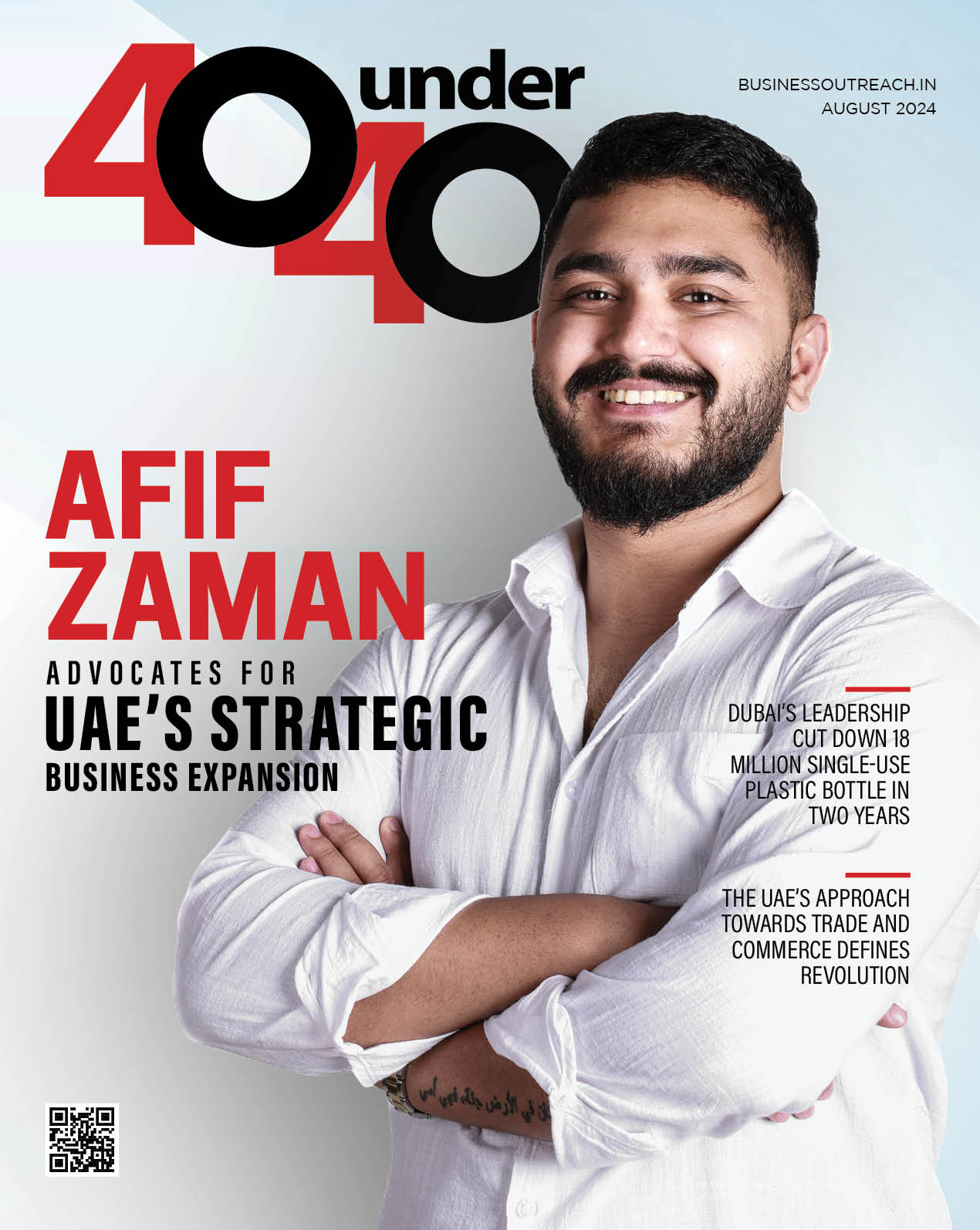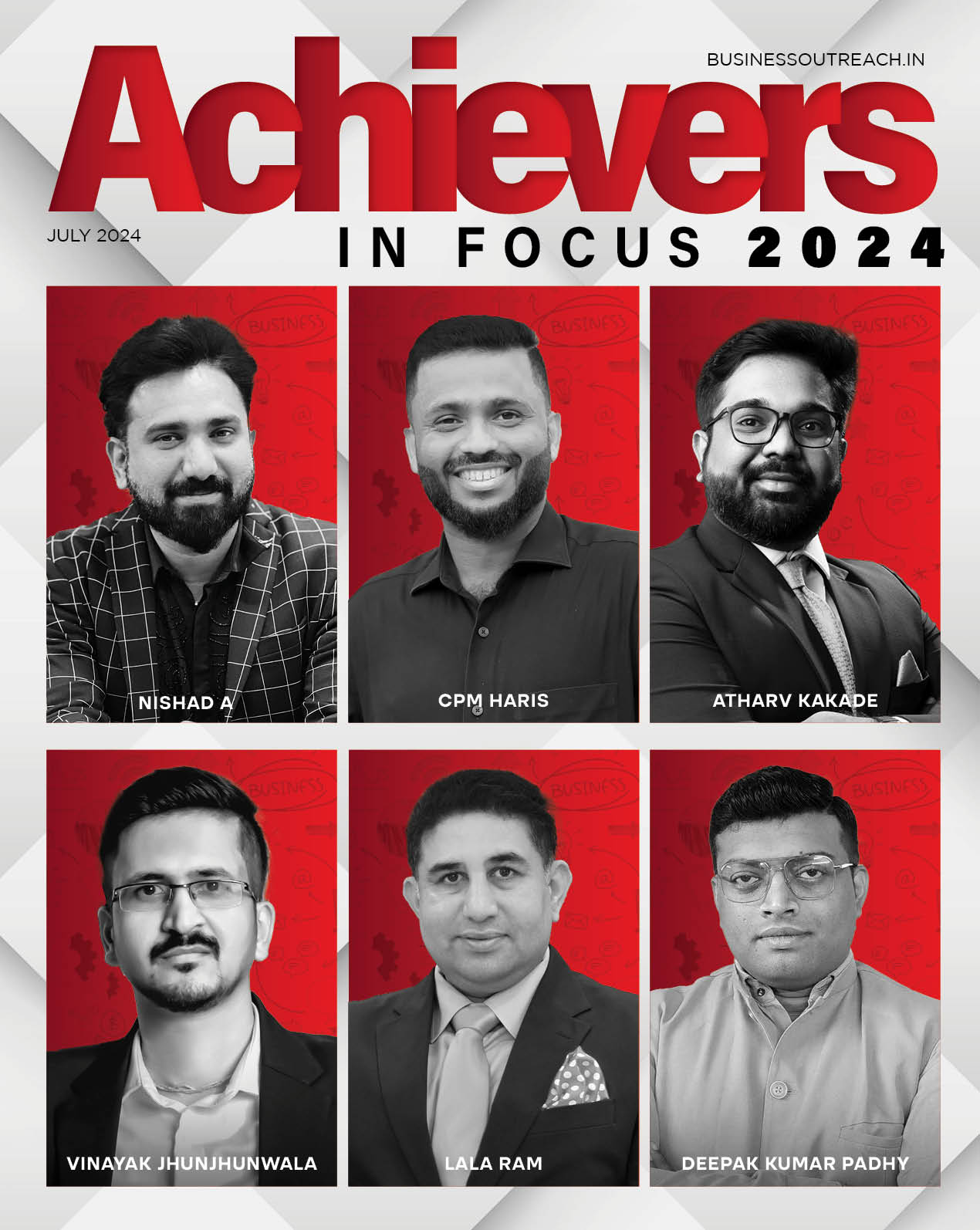A beginner’s guide to buying a monitor or someone who’s seeking to understand the basic features of a display. Know what type of monitor would be a good fit for you.
When buying a PC, like any other component monitor also plays a vital role in what type of PC you’re building. If you are a heavy gamer you might want to consider first a higher refresh rate such as 144Hz or 240Hz to experience smooth performance. Or, those who wish to use PC for entertainment purposes only would focus more on the resolution and panel types, such as 1080p, 1440p, or even 4K and VA or IPS panels to enjoy movies in rich colors and contrast.
To help you out, these are the common features you need to consider:
Screen size
The first thing you would notice and might consider is the screen size. The screen size comes in a range from 19 to 34 inches stretched diagonally. If your work needs multitasking, video editing, or gaming you should consider more the space, the less crowded your screen will be for you to perform efficiently. And if your budget is tight, you should know that prices drastically go up higher for screens larger than 27 inches.
Screen resolution
Each display is made up of several pixels working together to conjure a picture on the screen. The more pixels a screen has, the more information it can retain. Meaning, if you compare between 1080p (Full HD) and 1440p (2K) resolution, you’ll receive more detailed information in a picture in 2K than in Full HD screen. The screen’s size may differ but resolution can stay constant.
Any screen’s resolution is measured in length x height in pixels. Here are some popular resolutions:
1920×1080 pixels, commonly known as Full HD. Currently, these types are highly used in products and are affordable.
2560×1440 pixels, also popular as 2K, or QHD. It offers more details than in Full HD.
3840×2160 pixels referred to as 4K, UHD, or Ultra HD. This screen will offer many times higher than a Full HD display would. It offers great picture quality.
There are further many resolutions like 5K, 8K, and 16K but these come at incredibly higher prices.
One can decide what type of display suits their respective job but in order to bring out the full potential of the screen, one should also consider a higher graphics card to go with it.
Panel types
These are some types of panels you will come across while buying/building a PC.
TN, which stands for Twisted nematic is the oldest type of LCD technology. These types of panels come at a cheap price tag. They also offer faster response time and higher refresh rates. But there are some… or many drawbacks. First, they offer less color accuracy than most other screens. Creators and photo/video editors, who need color reproduction at best may be disappointed in TN models. These screens also fall short in offering the range of colors they can display (only high-end monitors offer a high range). And, they also come with limited viewing angles.
Next, IPS means In-Plane Switching panels, these were developed to surpass TN limitations, mostly in color reproduction and viewing angles. These panels are known for those two factors. But IPS panels offer less contrast ratio than VA. These panels are popular among users who use PC for entertainment purposes.
And, VA also known as Vertical Alignment Panels, is known for offering the highest contrast ratio. But it also has its drawbacks. It lacks to offer a good viewing angle. They also have a slower response time than Twisted Nematic panels.
Refresh Rate
Refresh rate refers to how frequently the screen updates the image, which is highly useful when one needs a smooth gaming or visual experience. It is measured in Hertz (Hz). If for instance, 144Hz display will update the image 144x per second, which offers the user a smooth visual experience. There are 30Hz to 240Hz refresh rates available among monitors.
This feature is the main concern for gamers, who wish games to perform smoothly. But again, a compatible CPU and GPU is necessary to unlock a lag-free gaming experience.
According to your choice of monitor, you have to consider buying a compatible processor to experience those features.