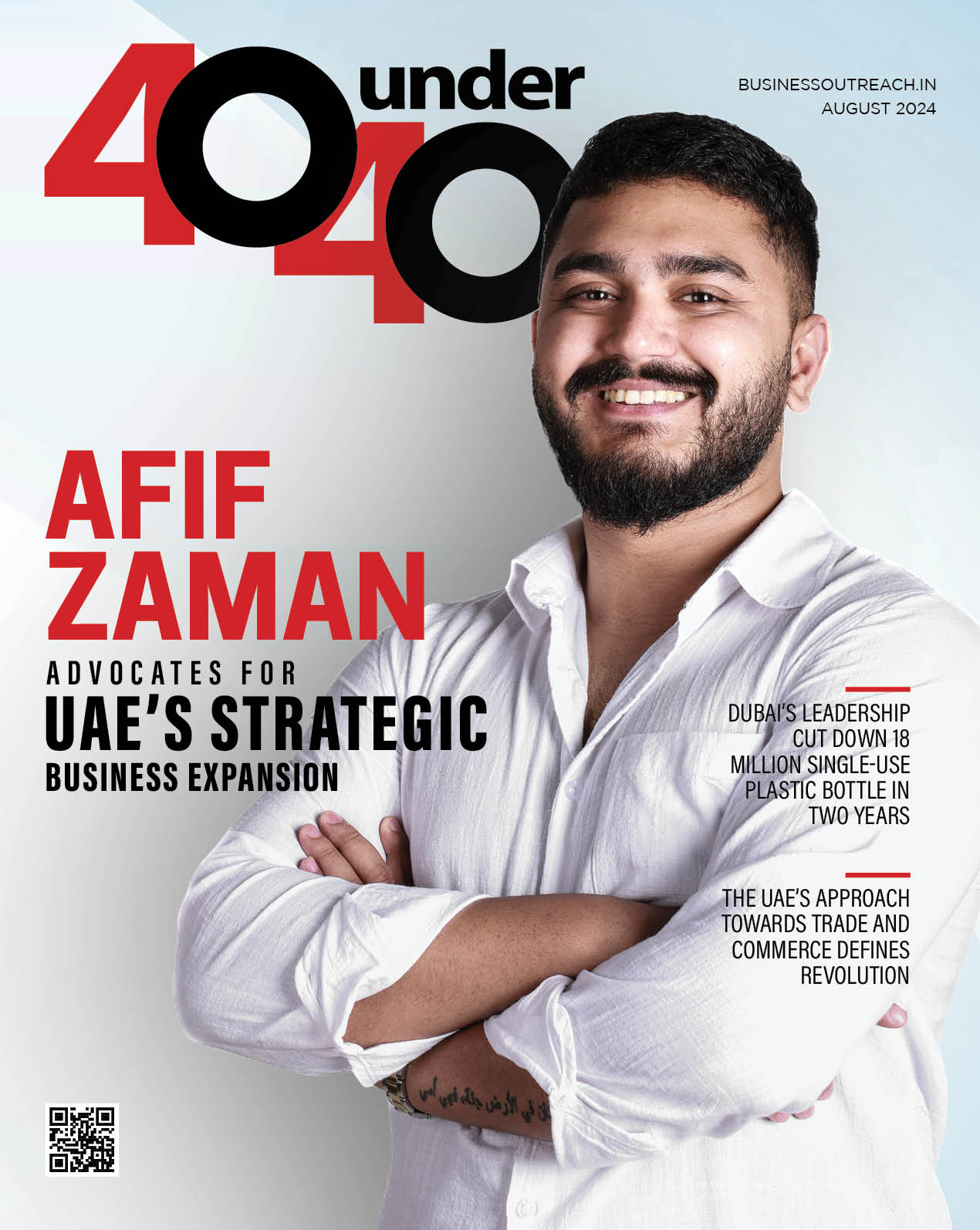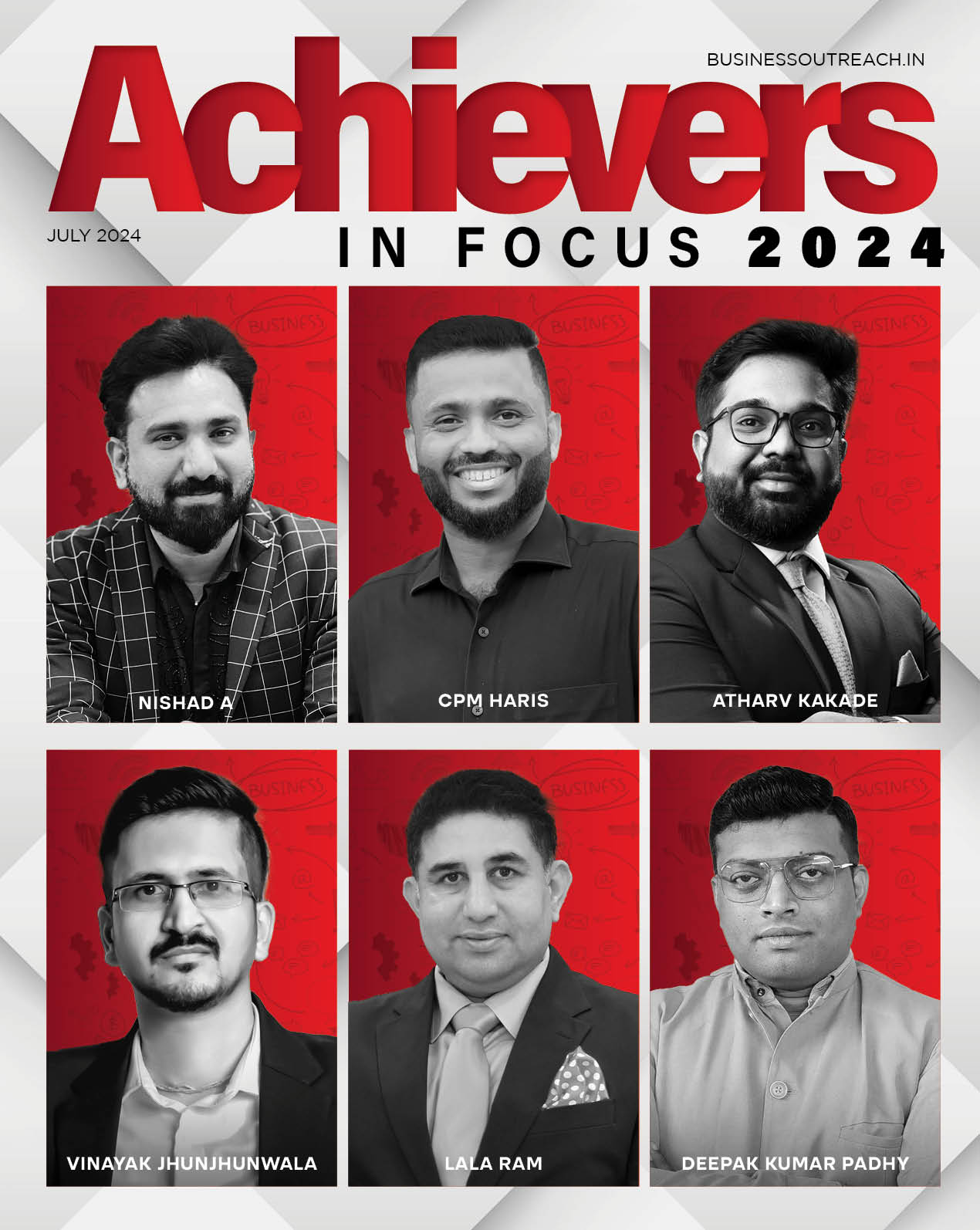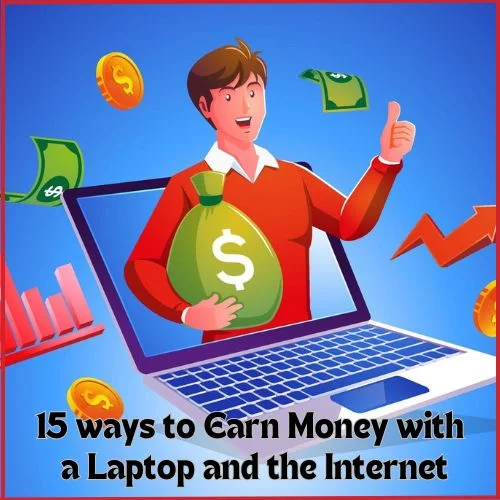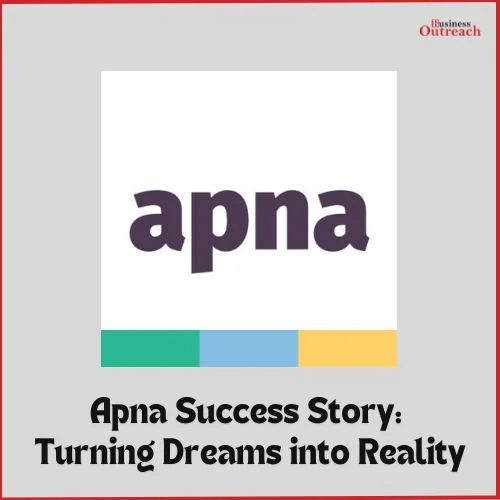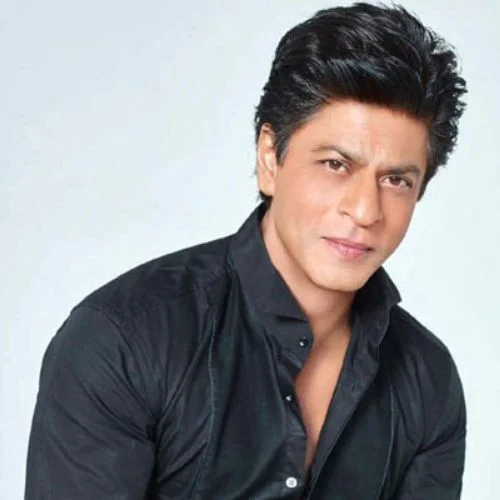Android 15, the upcoming iteration of Google’s mobile operating system, promises to introduce several enhancements to the user experience, especially within the Pixel Launcher. One of the standout features is the new “Add” button, which aims to simplify the process of adding widgets to the home screen. This small but significant change is part of a broader update that includes faster animations, improved widget recommendations, and enhanced app options.

Traditionally, adding widgets in Android involves a somewhat cumbersome process of dragging and dropping from the widget picker to the home screen. This can be awkward and imprecise, particularly for users with smaller screens or those who struggle with the drag-and-drop interface. Android 15 addresses this issue by introducing a straightforward “+ Add” button. This button appears in the widget picker interface, allowing users to simply tap to add a widget directly to their home screen without the need for dragging.
This change is expected to make the home screen customization process more accessible and user-friendly, reducing the friction that sometimes accompanies widget management. By streamlining this process, Google aims to encourage more users to take advantage of widgets, enhancing the overall functionality and personalization of their devices.
Another key improvement in Android 15 is the refinement of widget recommendations within the Pixel Launcher. Currently, the widget picker offers a somewhat random assortment of widgets, which can be overwhelming and less useful for users looking for specific types of widgets. In Android 15, widget recommendations will be more personalized and categorized based on user habits and preferences. This means that essential widgets, social widgets, and other categories will be more prominently displayed, making it easier for users to find and add the widgets they need most.
This categorization aims to make the widget picker more intuitive and useful, reflecting the way users interact with their apps and services. The improved recommendation system will help users discover new widgets that can enhance their productivity and engagement with their devices.
In addition to the new widget management features, Android 15 will introduce several animation enhancements designed to make the user interface feel more responsive and visually appealing. One of the most notable changes is the updated animation for swiping up to return to the home screen. This new animation is faster and incorporates a springier feel, enhancing the existing wallpaper zoom effect. These adjustments are not just about aesthetics; they contribute to a smoother, more enjoyable user experience by making interactions feel more natural and fluid.
Android 15 also brings changes to the recent apps window. Currently, accessing app options such as App Info, Split Screen, and Pause App requires a long press on the app icon. In the new update, these options will be more accessible thanks to a drop-down icon next to each app in the recent apps screen. This change aims to make multitasking and app management quicker and more efficient, reducing the steps needed to perform common actions.
The updates coming with Android 15 highlight Google’s commitment to refining and enhancing the user experience on its Pixel devices. The new “+ Add” button for widgets simplifies the customization process, making it more accessible to all users. Enhanced widget recommendations, faster animations, and improved app options in the recent apps window collectively ensure that Android 15 will deliver a smoother, more intuitive, and more enjoyable user experience. As these features roll out, they promise to make the Pixel Launcher not only more functional but also more user-friendly, setting a new standard for Android device interaction.