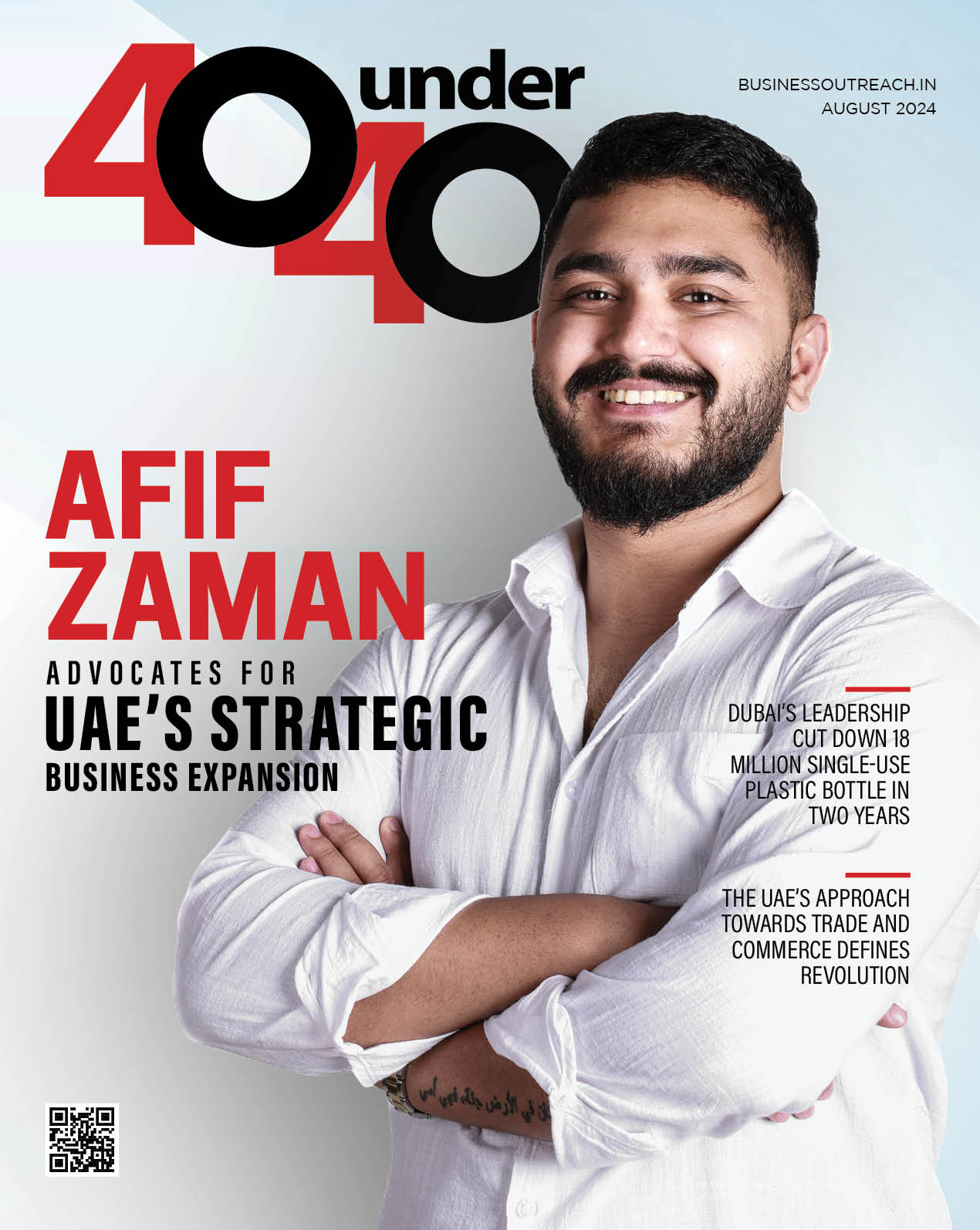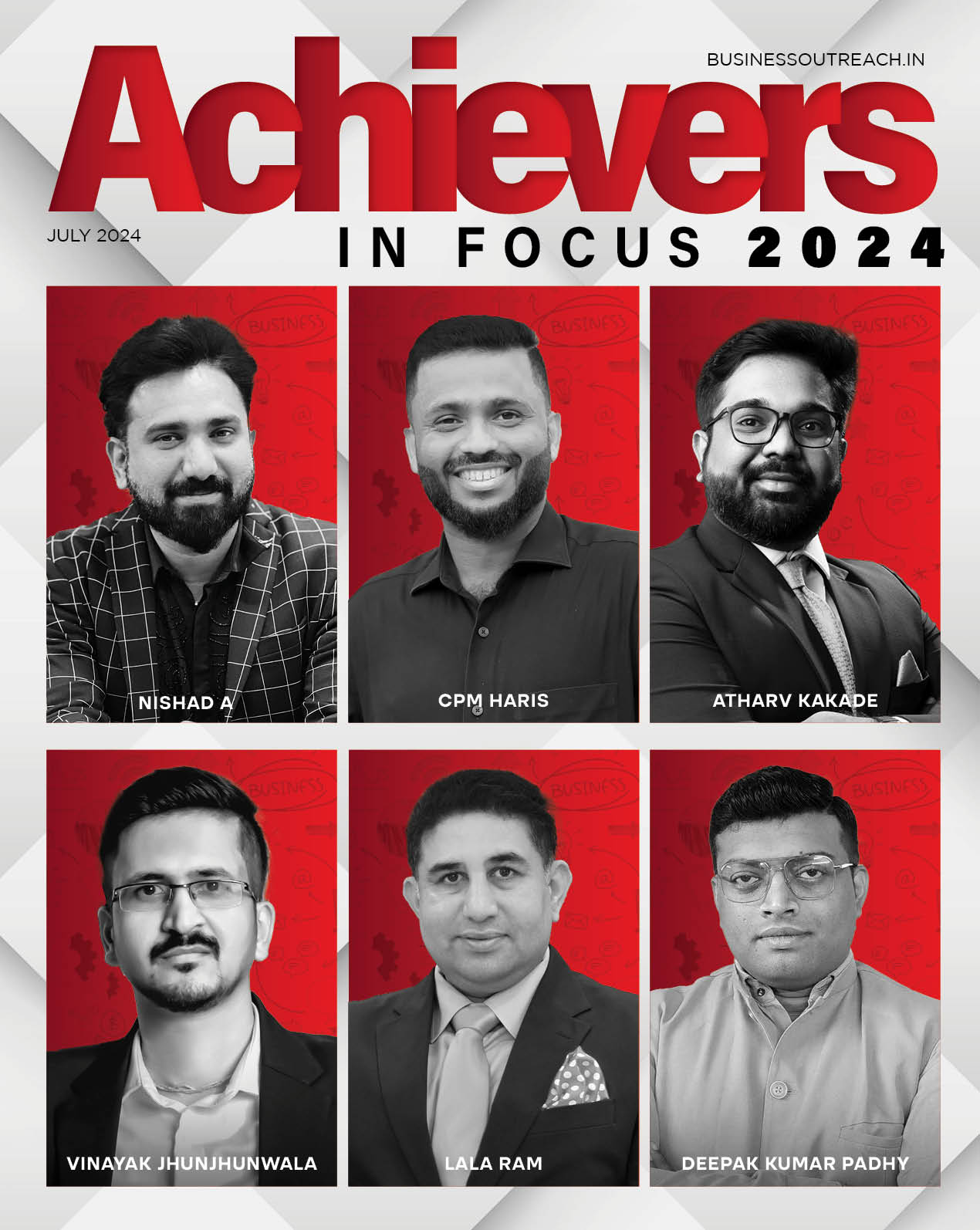Description: Transfer feature that would allow Android users to transfer chat from an old phone to a new one by scanning a QR code. This implies you won’t have to backup your conversation on Google Drive in order to download it on another device.
The feature, according to WABetaInfo, will give you more control over migrating your chats and messages. The functionality is presently being worked on and may be offered to users in a future release.
This functionality may be handy because it transmits conversation from within the application rather than requiring any other application to initiate the process. It will also make transferring conversations from one device to another faster and easier.
How the function works:
- On both Android devices, launch WhatsApp.
- When WhatsApp asks to move chats from the old phone, select ‘proceed’.
- Scan the QR code from the old phone onto the new phone.
- Following scanning, the chat history will begin to be transferred to the new phone.
However, in order to begin the transferring procedure, users may be required to accept specific device permissions.
Furthermore, this functionality will only be available on Android smartphones; it is unknown whether it will be available on iOS devices in the future.
When will the feature be available?
The feature is still being worked on, and it is unknown when it will be available to users. We will keep you updated as soon as the feature is available.