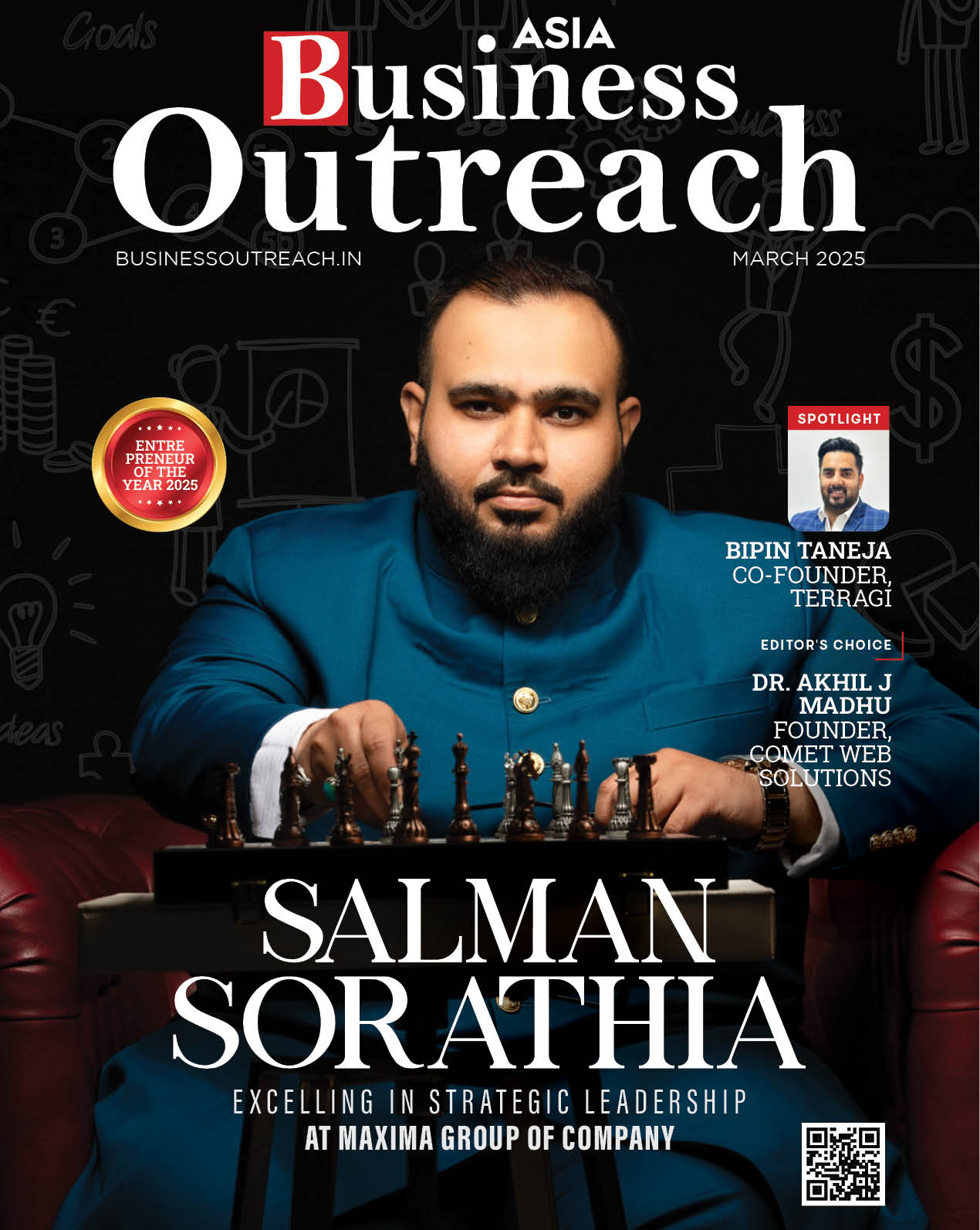WhatsApp desktop users are no longer able to send and open messages at the same time. This covers WhatsApp for Windows (Universal Windows Platform version), WhatsApp Web/Desktop (Electron version), and WhatsApp beta for Mac (native Catalyst app).
WhatsApp, a messaging service owned by Meta, no longer permits desktop users to send view-once messages. Desktop users are no longer able to send and open messages with a single click, according to WaBetaInfo, an online platform that tracks the release of new and planned WhatsApp features. This covers WhatsApp for Windows (Universal Windows Platform version), WhatsApp Web/Desktop (Electron version), and WhatsApp beta for Mac (native Catalyst app).
Why did WhatsApp remove the desktop view-once functionality?
The decision to remove the view once function from desktop, according to the report, was made because it would not be consistent with the screenshot-blocking feature. When a user sends view once messages, it provides another level of protection.
While a person can open the view once messages on their PC in order to take a screenshot, they cannot screenshot view once messages on their smartphone. The sender’s privacy may have been violated as a result of this. With the recent updates, WhatsApp has made sure that the recipient is no longer able to screenshot a message once it has been opened on a desktop.
However, they can still use a different phone to capture a screenshot of the view once message. Because of this, it is essential to use caution when transmitting messages or media to other WhatsApp users.
Four new features have been added by WhatsApp to improve user experience. This contains features like Communities on WhatsApp, 32-person video conferencing, groups with up to 1024 participants, and the capacity to create in-chat polls.
A significant update to WhatsApp Communities is currently going out. These are tight-knit groups that require more organizing and management tools for their communication. Group discussions on WhatsApp can now be organized by connecting many groups together under a single umbrella in areas like neighborhoods, workplaces, and parents at a school. Communities on WhatsApp will be created and managed by group admins. Additionally, administrators have the option of creating new groups or joining pre-existing groups to determine which groups are a part of their Community.