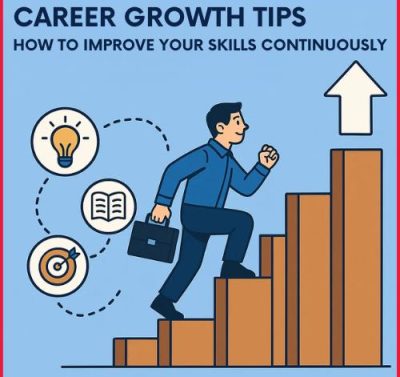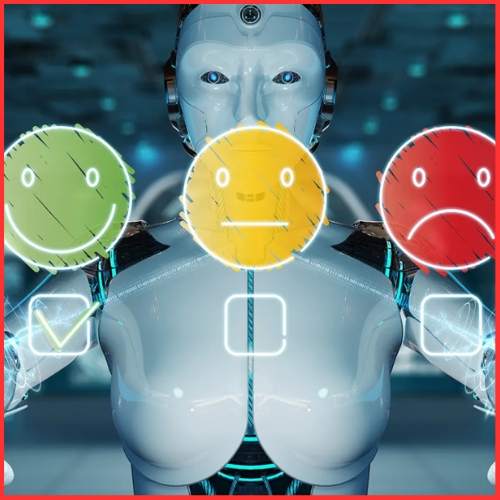Google innovates on a technology, and the world starts from there. We are blessed with the availability of data, where we can innovate and progress. Careful analysis of the market is helping several businesses scale and grow at a rapid pace. In this article you will get an in-depth guide to Google Analytics 4.
Here, Google came up with its latest edition of web analytics tool, namely Google Analytics 4. This piece of tech helps you to understand user insights for a website. With all latest editions, it is more efficient and resourceful and helps in optimizing the performance of a website. Google Analytics provides several data on traffic engagement.
Also analytics tools help in monitoring several SEO activities and curate a Return on Investment. From reports, Google Analytics 4 highly focuses on machine learning along with data visualization. The prediction of Google Analytics 4 helps businesses understand better transparency with visitor perspective.
How to use Google Analytics?
You can start with setting up GA4 (Google Analytics 4) followed by installing the Google Analytics 4 tracking code on the website you want to track. In a more simple term, the tracking code is a part of JavaScript which helps Google to acquire more data about the traffic and the website.
GA4 can be set up through the website of Google Analytics or with the help of Google Tag Manager. This tool monitors tags on the website. After setting up the Google Analytics 4 tool, the interface is accessible to the user. Some of the features of Google Analytics 4 include Home Tab, where there is an overview of the website’s performance.
- The Audience Tab shares information about the user. When it comes to the Acquisition Tab, it is telling how users got to know about the website. And the Behaviour Tab provides data regarding interaction methods of the users.
- In Google Analytics 4, segmentation and multiple viewing feature works like a charm. This helps the users curate several ways for analyzing data. This is where you can compartmentalize your website based on traffic, demographics and many more.
In order to personalize your view settings, head over to GA4 Admin Section and click ‘View’. Then you can just create a new View with ‘+ Add View’ sign. You can also edit any existing view by clicking ‘View Name’.
In regards to setting a new view, users will be asked to choose the view type. There are three view types in Google Analytics 4. The ‘web+app’ draws data from both web and apps, ‘web’ offers only web data and ‘app+web’ brings you only the data from app sources.
It is you, who need to pick the right view type. Interestingly, you can also customize your view settings, in terms of segmenting and filtering the data in various ways. It can be specific to region, language and many other types.
Why should you use Google Analytics 4?
Google Analytics 4 offers seamless user experience. The latest version has a more interactive user interface along with more features to dive into. This effectively helps in better website analysis. The added tools help a user in personalizing the website for better experience.
The process of GA4’s data collection is much more advanced and it comes with features like event tracking, machine learning-powered tools and several others. This helps in fetching more information on user behavior.
The latest version of Google Analytics (GA4) is well integrated with other Google Products. This includes products for Ads, Marketing and Tag Manager. Also the improved security features ensures better data protection.
What makes Google Analytics 4 unique?
Google Analytics 4 is an important tool for optimizing the performance of a website. It also helps businesses to study traffic behavior. On grasping the features of GA4, there can be impressive value-creation for organizations.
Event Tracking helps in tracking particular events on the website like video plays along with form submission and several others. You can get a clear picture on user engagement and the way they interact with your website.
With custom dimensions, you can get more features from the default GA4 set up. The machine-learning tool comes with a detailed analysis of the website’s performance. With this, you can learn about the latest industry trends and come with valuable predictions with the available data.
Data collection methods are getting updated at a rapid pace. It is a very pivotal measure on how the data is collected. There should be transparency with the stakeholders and this should create an inclusive business growth. With artificial intelligence, actions are taking a new wave of evolution.
We have to adapt with the industry standard and consider embracing emerging technologies. Digital economy is taking a strong step towards the future, where users are navigating their lives with the help of the internet. With analytics tools like Google Analytics 4, you can understand how traffic behaves while browsing through your website.
Frequently Asked Questions-
Ans– Some of the functions of Google Analytics 4 include Event Tracking, Customer Engagement, Custom Dimensions and many others.
Ans- Google Analytics 4 is the fourth and current edition of the tool.
Ans– The life cycle of Google Analytics 4 includes getting more insights on user’s behavior on a website.
Ans– Google Analytics 4 does not require any cost.