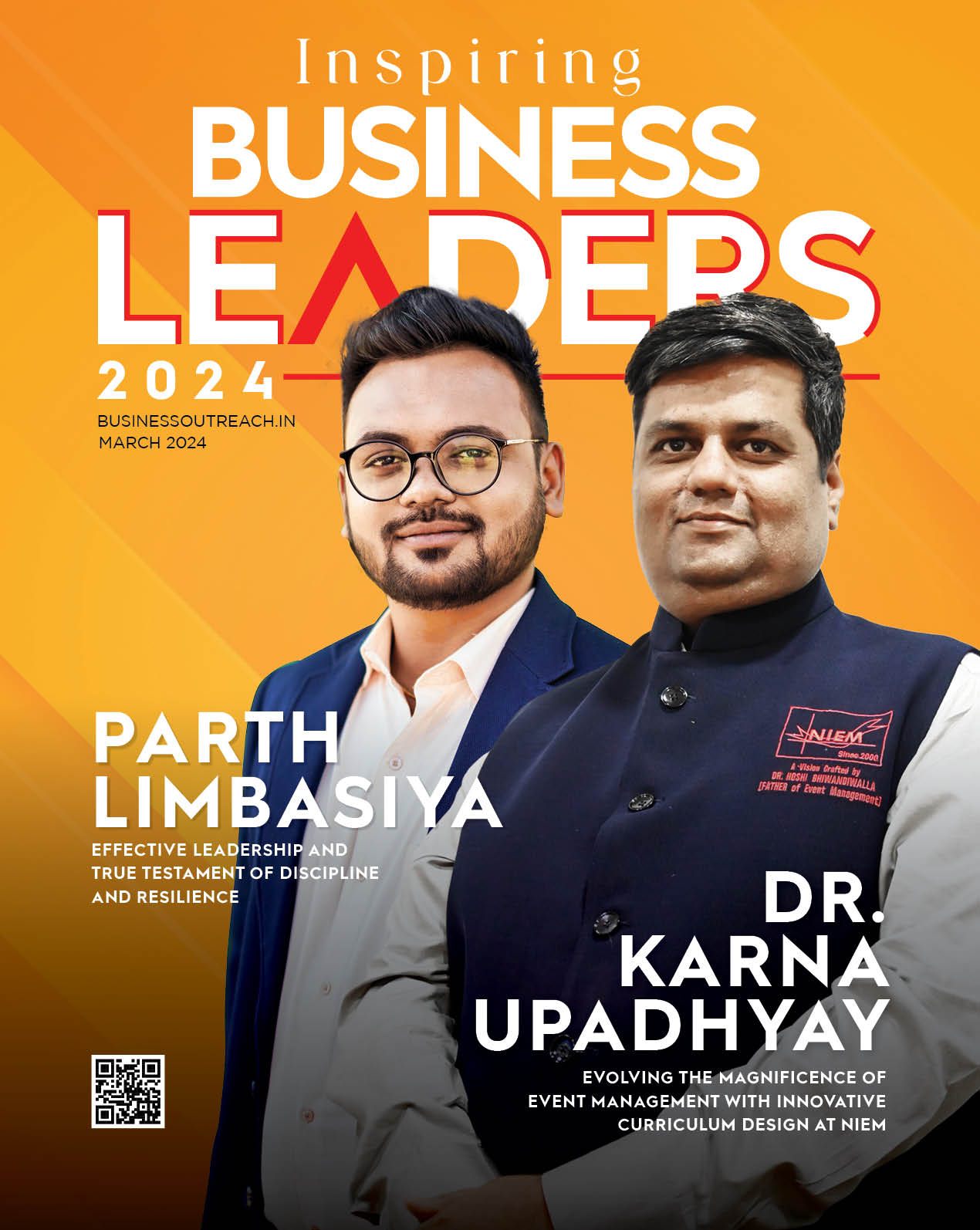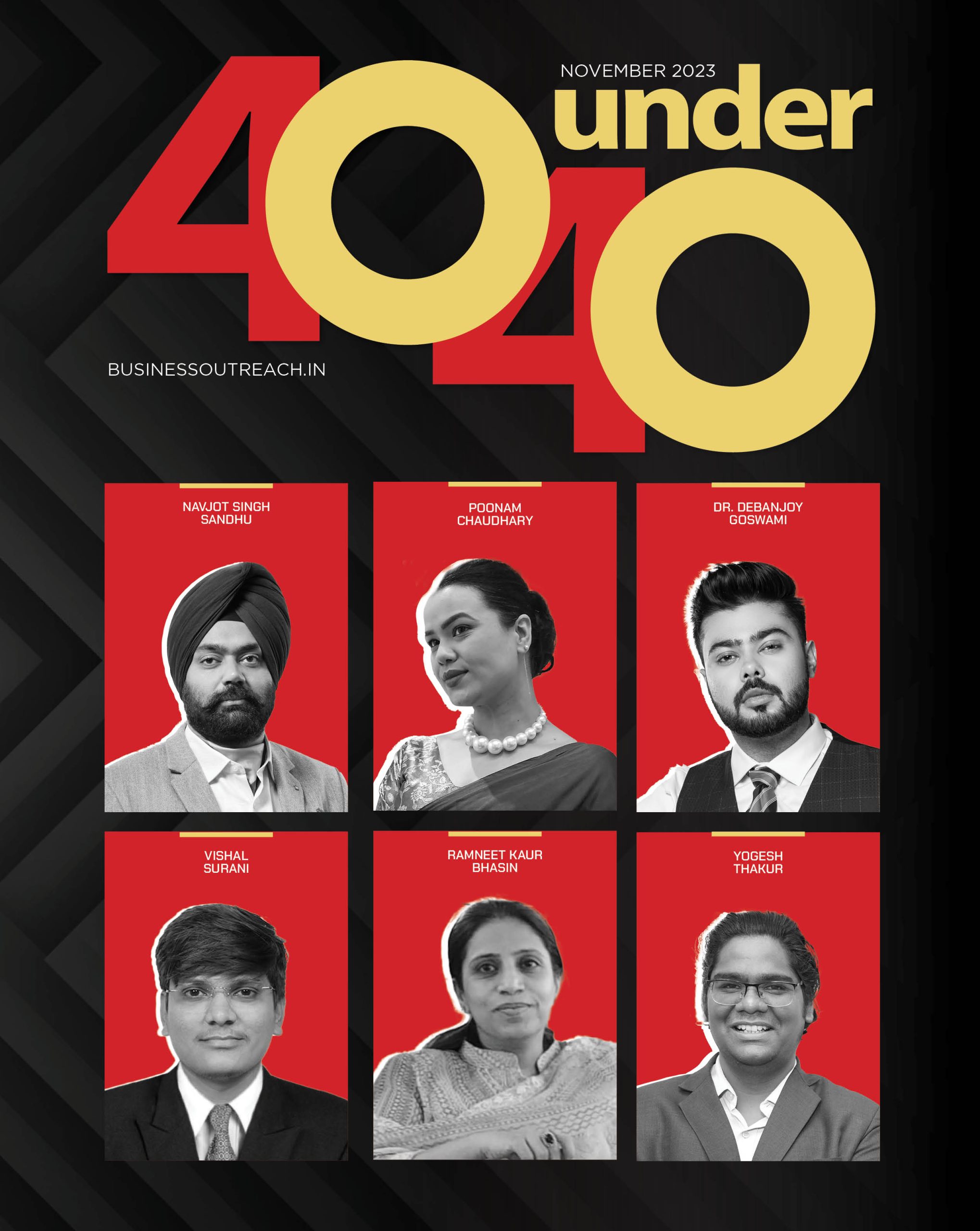UPI (Unified Payments Interface) has made digital transactions effortless with its instant payment system developed by the NPCI (National Payments Corporation of India), regulated by RBI.
The digital evolution over the decades has made us completely dependent on the internet. From ordering food to shopping online, having an active internet connection is the requisite for carrying out needful activities. Every industry is transforming into digital platforms so that the users have a seamless and enhanced experience with just a few clicks, especially amid the Covid-19 outbreak which has contributed significantly in fueling the digital space worldwide.

In India, where the internet is provided relatively more affordable, people are fully dependent on online activities to fulfill their various needs including online learning, ordering food, booking hotels, shopping for groceries, clothes, and what not! So much so, with the pandemic taking its toll, several health-based entities like pharmacies and doctors’ clinics have established online platforms to cater to the needs of people from home with just a few clicks over the internet. Be it purchasing a pen or getting home-baked cookies online, almost every activity on the internet involves carrying out transactions online among various options available to the users. Considering the pandemic scenario, the most preferred mode of payment nowadays is via platforms like Google Pay, PhonePe, Paytm, and UPI transactions which generally require active internet connection in mobile or any device from which the transactions are supposed to carry out.
However, what if your internet pack is exhausted right in between the process of carrying out an online transaction? Well, you need not panic and sit calmly to know how to send money via Google Pay, PhonePe, Paytm, and UPI transactions without internet access.
UPI (Unified Payments Interface) has made digital transactions effortless with its instant payment system developed by the NPCI (National Payments Corporation of India), regulated by RBI. However, for the ones who are not yet aware of how to use UPI offline, the service becomes ineffective in urgent situations when you don’t have internet access on your device.
In order to avail of offline services to make payments via Google Pay, Paytm, PhonePe, you can use NUUP (National Unified USSD Platform) or the *99# service which was introduced in late 2012 by the NPCI. The platform started with a limited reach where only BSNL and MTNL provided the service but was later unified by allowing the users to carry out UPI transactions even without internet access.
Prior to starting the process of offline UPI transactions, it is recommended to install the BHIM app and register yourself since it will allow you to utilize offline UPI services.
Following are the steps to guide you on how to make UPI payments offline:
Step 1. – Go to the dial pad on your mobile phone and type in the number *99#
Post step 1, you will be navigated to a fresh list laying out over 7 options including Send Money, Check Balance, My Profile, Pending Requests, Transactions, and UPI PIN.
Step 2- For sending money, press 1 on your dial pad which will allow you to send money with your registered mobile number, UPI ID or account number, and your IFSC code.
Step 3- If you choose the UPI ID from the menu, you will be required to give the UPI ID of the recipient.
Step4- After step 3, enter the desired amount you want to transfer to the recipient’s ID.
Step 5- Enter your UPI PIN.
Step 6- Press the option ‘send’.
Step 7- You will receive a confirmation for authentication after completing the transaction.
Post the transaction completion, you are additionally provided with the option of saving the recipient for future payments. The fee for the service is charged at Rs. 0.50. On redialing the same number *99#, the offline UPI service is disabled.