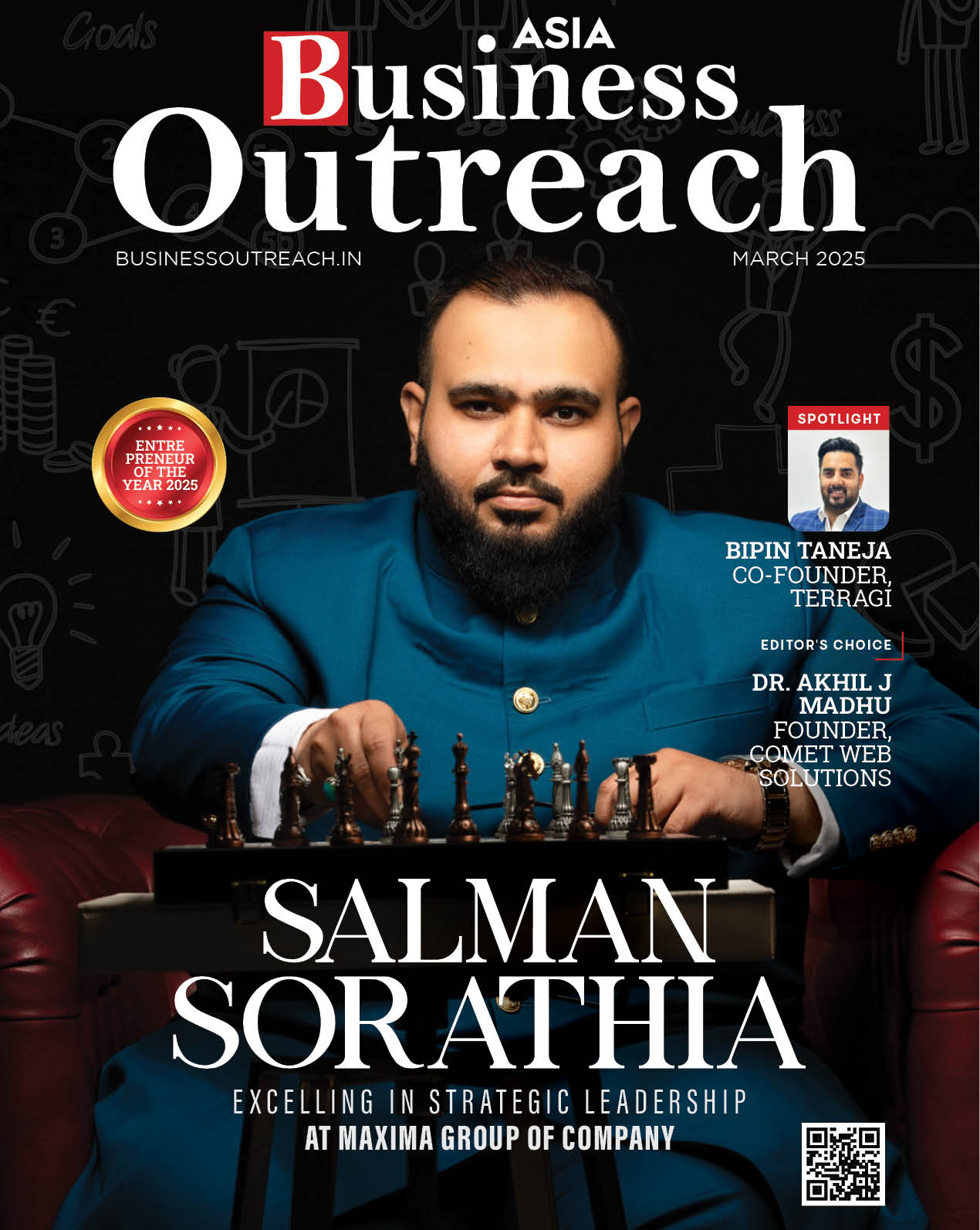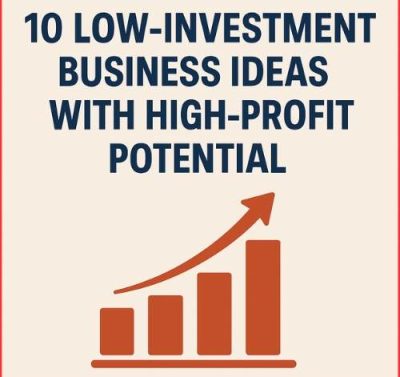In today’s world, having a reliable and fast internet connection is essential for both home and office networks. Whether you’re working from home, streaming your favourite shows, or running a small business, choosing the right Ethernet cable is crucial for ensuring a stable and efficient network. Ethernet cables are the backbone of any wired network, connecting devices like computers, routers, switches, and more. But with so many different types of Ethernet cables available, how do you know which one to choose? This article will guide you through the various options, helping you make an informed decision that best suits your needs.

What is an Ethernet Cable?
An Ethernet cable is a type of network cable used to connect devices to a local area network (LAN). These cables are used to provide a wired connection to the internet or a network, ensuring faster and more reliable data transfer compared to Wi-Fi. Ethernet cables come in various categories, commonly referred to as Cat (short for Category) numbers. Each category offers different speeds, bandwidths, and capabilities.
Why is Choosing the Right Ethernet Cable Important?
Choosing the right Ethernet cable is important because it directly affects the speed and reliability of your network. The wrong choice can lead to slower internet speeds, buffering, and connectivity issues. By selecting the right cable, you can ensure that you get the most out of your internet connection, whether it’s for browsing, gaming, streaming, or business purposes.
Understanding Different Categories of Ethernet Cables
Ethernet cables are categorized based on their performance, which includes speed, bandwidth, and the amount of data they can transfer. Here is a breakdown of the most common categories:
- Cat 5 Ethernet Cable: This is one of the oldest types of Ethernet cables and is now considered outdated. It supports speeds of up to 100 Mbps and a bandwidth of 100 MHz. It is rarely used today, as newer categories provide much better performance.
- Cat 5e Ethernet Cable: The “e” in Cat 5e stands for “enhanced.” Cat 5e cables are an improved version of Cat 5 cables and are designed to reduce crosstalk (interference from other wires). They support speeds of up to 1,000 Mbps (1 Gbps) and a bandwidth of 100 MHz. These cables are still commonly used in homes and small offices.
- Cat 6 Ethernet Cable: A Cat 6 Ethernet cable is a significant upgrade from Cat 5e. It supports speeds of up to 10 Gbps and a bandwidth of 250 MHz. Cat 6 cables are better at reducing crosstalk and interference, providing a more reliable connection. They are suitable for most home and office networks, especially if you require faster speeds and better performance.
- Cat 6a Ethernet Cable: The “a” in Cat 6a stands for “augmented.” Cat 6a cables support speeds of up to 10 Gbps and a bandwidth of 500 MHz, which is double that of Cat 6. They are designed to reduce crosstalk even further and can maintain high speeds over longer distances. These cables are ideal for high-performance networks and large offices.
- Cat 7 Ethernet Cable: Cat 7 cables support speeds of up to 10 Gbps and a bandwidth of 600 MHz. They are shielded, which means they provide even better protection against crosstalk and interference. However, they are more expensive and may not be necessary for most home networks.
- Cat 8 Ethernet Cable: Cat 8 cables are the latest and most advanced type of Ethernet cable. They support speeds of up to 40 Gbps and a bandwidth of 2,000 MHz. These cables are primarily used in data centres and are overkill for most home or office networks.
Factors to Consider When Choosing an Ethernet Cable
Now that you understand the different categories of Ethernet cables, let’s discuss the factors you should consider when choosing the right one for your home or office network.
1. Speed Requirements
The first thing to consider is the speed you need. If you are only using the internet for basic tasks like browsing and email, a Cat 5e or Cat 6 cable should suffice. However, if you are into online gaming, video conferencing, or streaming high-definition videos, you may want to opt for a Cat 6 or Cat 6a cable to ensure a faster and more stable connection.
2. Bandwidth Needs
Bandwidth refers to the amount of data that can be transferred over a network in a given period. Higher bandwidth means more data can be transferred, which is essential for activities like large file transfers or running multiple devices on the same network. For most home users, a Cat 6 Ethernet cable with a bandwidth of 250 MHz is sufficient. For larger offices with heavy network traffic, a Cat 6a or Cat 7 cable might be more appropriate.
3. Length of the Cable
The length of the Ethernet cable can affect its performance. Longer cables can experience signal degradation, leading to slower speeds and reduced reliability. For most home and office networks, a cable length of up to 100 metres is acceptable for Cat 5e, Cat 6, and Cat 6a cables. If you need a longer cable, consider using a network switch to extend the connection.
4. Shielding and Interference Protection
Interference from other electronic devices can affect the performance of your Ethernet cable. Shielded cables, like Cat 6a and Cat 7, provide better protection against interference and crosstalk, ensuring a more stable connection. If you are setting up a network in an environment with a lot of electronic devices or other potential sources of interference, a shielded cable may be the best choice.
5. Budget Constraints
Your budget is another important factor to consider. Cat 5e and Cat 6 cables are more affordable and provide good performance for most home and small office networks. Cat 6a, Cat 7, and Cat 8 cables offer better performance but come at a higher cost. It is essential to balance your need for speed and reliability with your budget.
Which Ethernet Cable is Right for You?
To determine which Ethernet cable is right for you, consider the following:
- If you are on a budget and only need a basic connection for browsing and email, a Cat 5e cable is a good choice.
- If you want better performance for streaming, gaming, and video conferencing, consider a Cat 6 Ethernet cable. It offers a good balance of speed, bandwidth, and affordability.
- For high-performance networks or larger offices with heavy network traffic, a Cat 6a or Cat 7 cable may be more suitable.
- If you need the absolute best performance for a data centre or specialised application, a Cat 8 cable is the way to go, although it may be overkill for most users.
How to Install and Set Up Your Ethernet Cable
Once you’ve chosen the right Ethernet cable for your network, it’s time to set it up. Follow these simple steps to get started:
- Measure the Distance: Measure the distance between the devices you want to connect. This will help you determine the length of the Ethernet cable you need.
- Choose the Right Cable Length: Purchase an Ethernet cable that is slightly longer than the measured distance. It’s better to have a little extra length than to end up short.
- Connect the Devices: Plug one end of the Ethernet cable into the device (such as a computer, gaming console, or TV) and the other end into the router, modem, or network switch.
- Test the Connection: Once the cable is connected, test the connection by accessing the internet or transferring files between devices. If everything is working correctly, you should have a stable and fast connection.
- Secure the Cable: If you’re running the cable along walls or floors, use cable clips or cable covers to keep it secure and out of the way. This will help prevent tripping hazards and keep your setup looking neat and organised.
Conclusion
Choosing the right Ethernet cable for your home or office network is essential for ensuring a fast, reliable, and stable connection. By understanding the different categories of Ethernet cables, such as the Cat 6 Ethernet cable, and considering factors like speed, bandwidth, cable length, shielding, and budget, you can make an informed decision that meets your specific needs.
Remember, there is no one-size-fits-all solution when it comes to Ethernet cables. The right choice will depend on your specific requirements and network environment. By taking the time to choose the right cable, you can ensure that your network runs smoothly and efficiently, providing the best possible experience for all your online activities.