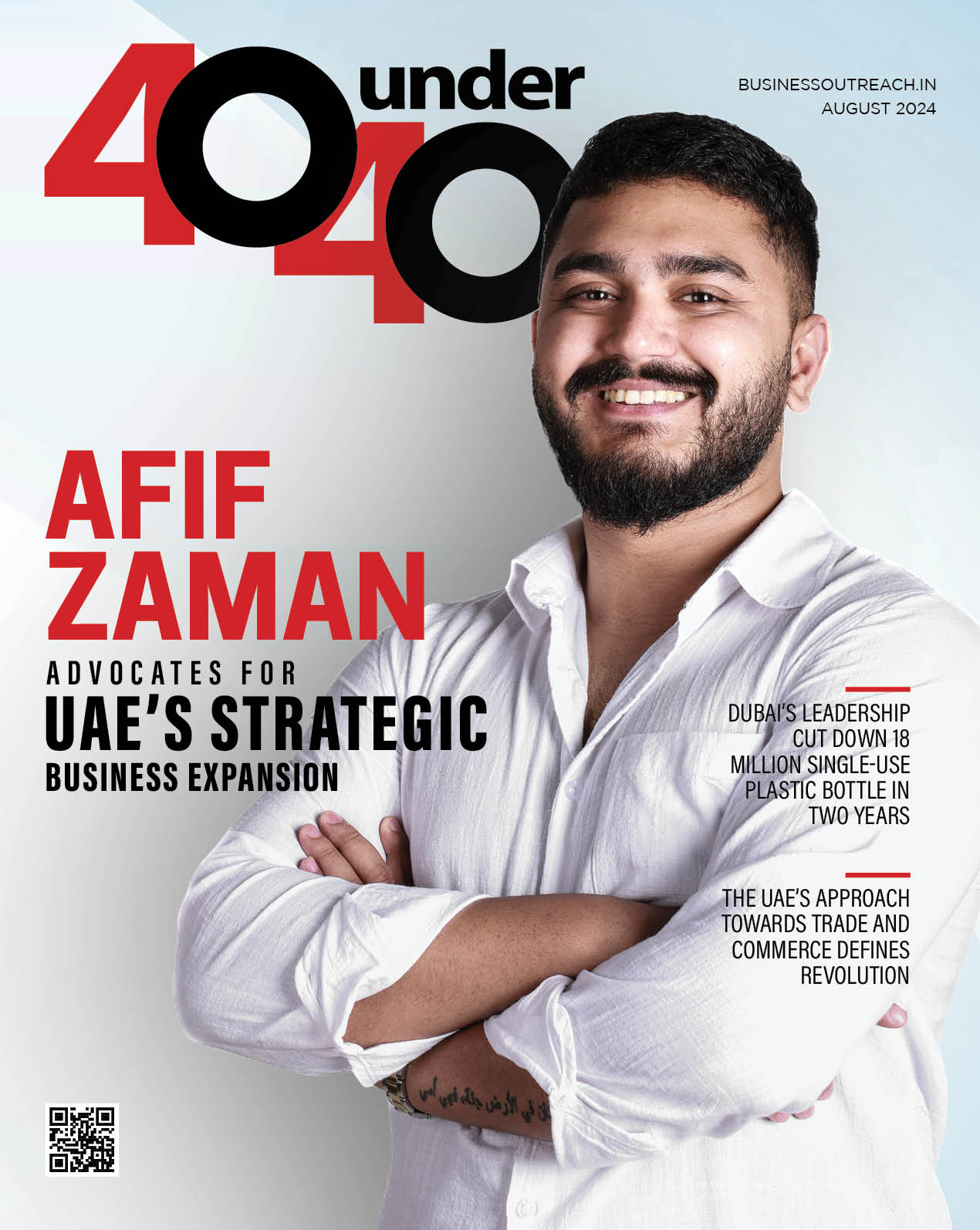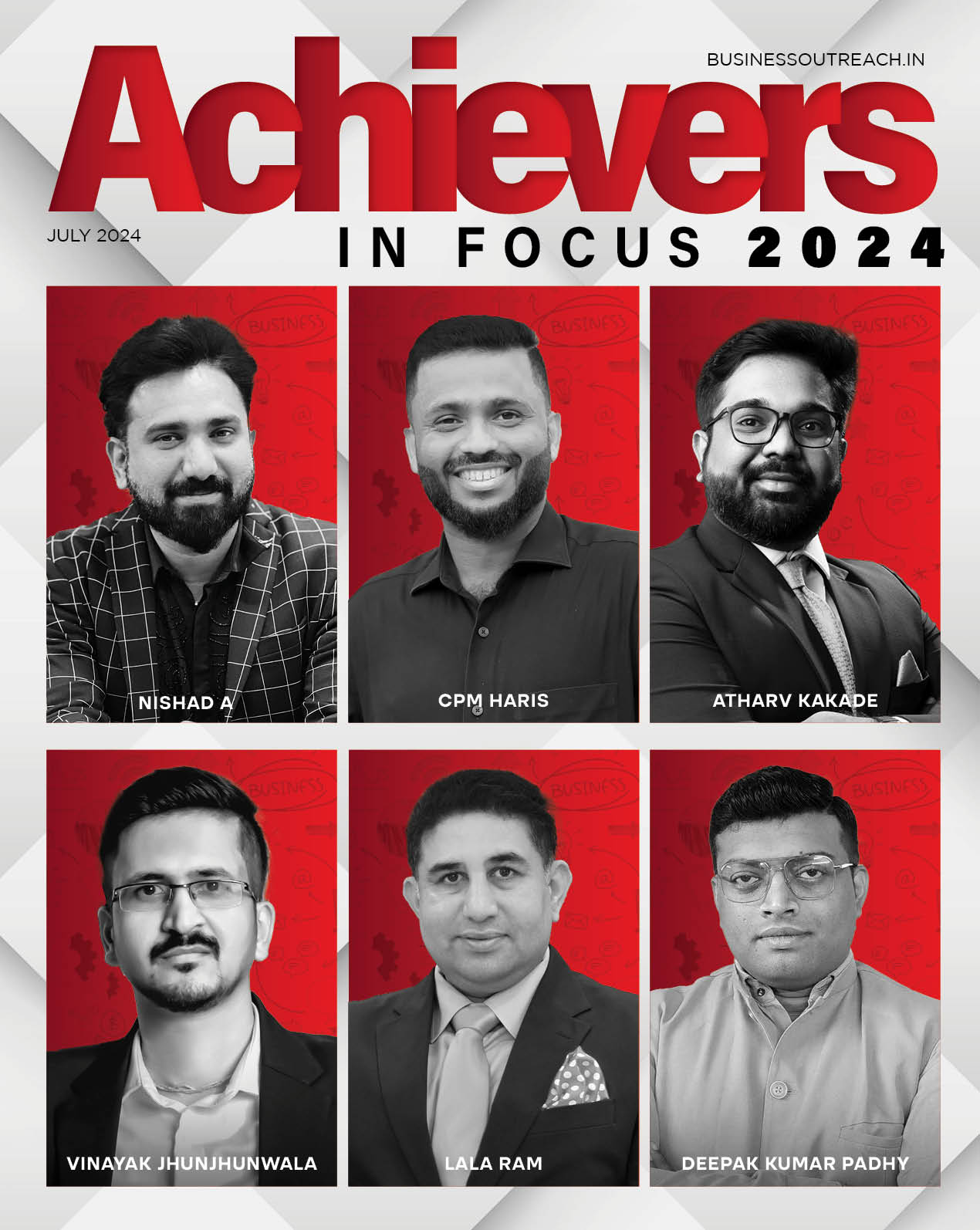Today marks the end of support for all editions of Windows 7 and Windows 8.1. Users must install the most recent version of Windows.
Microsoft Windows 7 and 8.1 will no longer receive extended security fixes for major and serious vulnerabilities today. Support for all editions of Windows Server 2012 and Windows Server 2012 R2 is being phased out.
In January 2020, Microsoft officially stopped security support for Windows 7 and Windows 8.1. Customers who paid for the Extended Security Update (ESU) package, on the other hand, may continue to use these old operating systems on their devices.
Today marks the end of support for all editions of Windows 7 and Windows 8.1. Users will be forced to update their PCs and laptops to the most recent Windows version.
“While most Windows 7 machines will not meet the hardware requirements for upgrading to Windows 11, compatible Windows 7 PCs can be upgraded to Windows 10 by purchasing and installing the complete version of the program,” Microsoft writes.
“Before investing in a Windows 10 upgrade, please keep in mind that Windows 10 will be out of service on October 14, 2025,” the company notes. It also recommends that customers replace obsolete devices that are incompatible with Windows 11 with upgraded machines that have the most up-to-date hardware capabilities.
If you’re wondering how to upgrade your computer’s Windows operating system, follow these steps:
– Navigate to the Settings menu.
– Select Windows Update.
– Select ‘Check for updates’ here. If an update is available for your device, you can download it right away, delay it, or adjust the time it downloads.
Meanwhile, support for Microsoft Edge 109 for Windows 7 and Windows 8.1 ends today, January 10, 2023. While the browser will continue to function on these versions, it will no longer be eligible for security updates, leaving it vulnerable to bugs and security flaws. According to the firm, this version of Microsoft Edge will be the final one to support Windows Server 2008 R2, Windows Server 2012, and Windows Server 2012 R2.
“Customers can use Azure Arc to obtain automated/scheduled ESU upgrades and installation, as well as Azure’s security and governance capabilities,” Microsoft added.