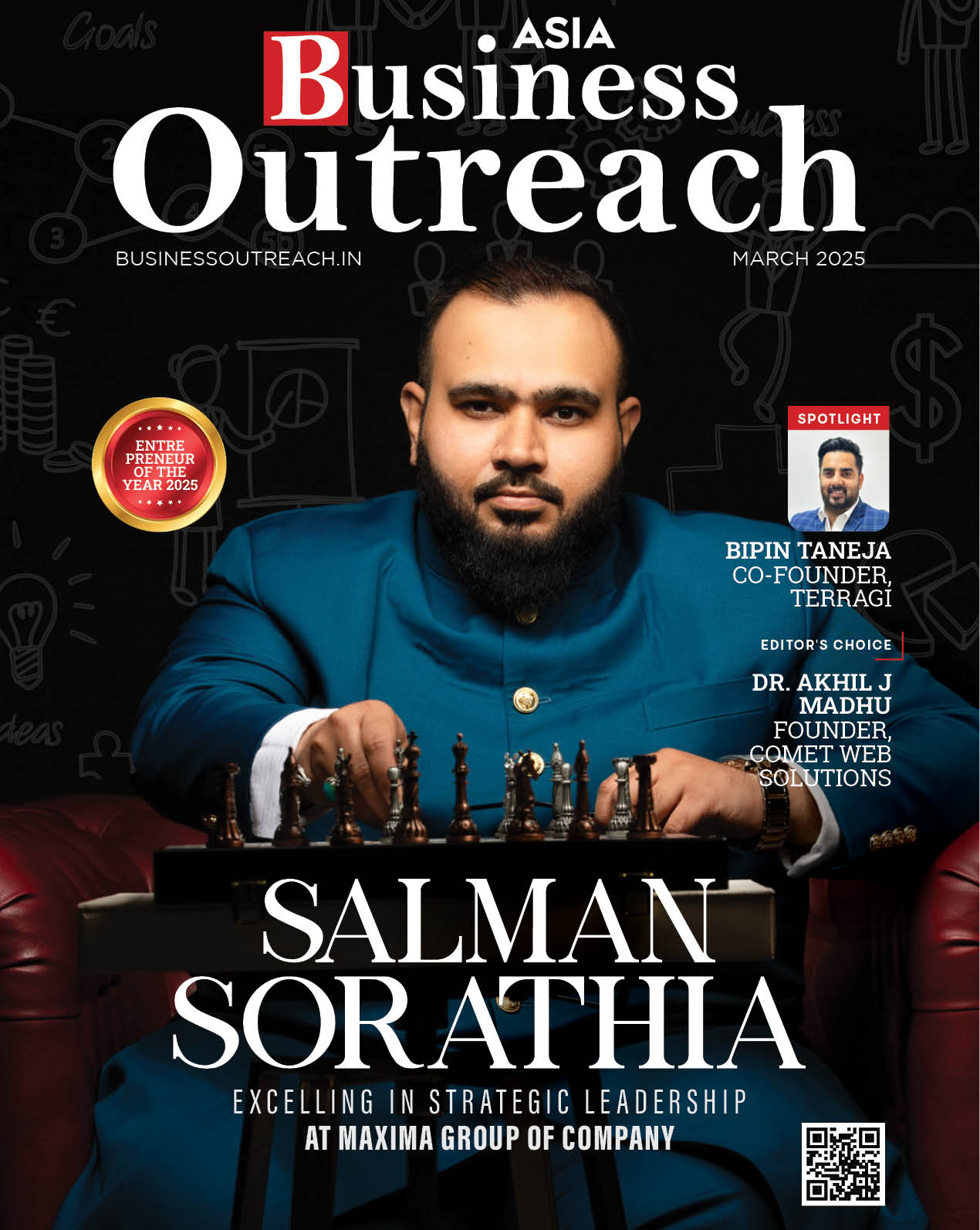Zoom which is a video-conferencing platform is going to release some new features including avatars, meeting templates, and dashboards for Q&A during meetings.
Zoom avatars:
Zoom users can now set up a customizable virtual character (avatar for their account). Added to your filter collection, these virtual avatars can be used in meetings. Zoom says avatars can reflect a user’s movements and facial expressions, “allowing them to express themselves dynamically without being on video, adding more fun and energy to meetings by providing a more engaging alternative to static profile pictures.” says
Zoom avatars are handly for the following situations:
– Don’t want to be seen eating but still want to show that you’re present and engaged
– Want to show off in a more dynamic way than a static profile picture without a camera
– Find activities fun for employee referrals, team bonding exercises, and past casual meetings
This feature is now available in beta to all Zoom users globally. The company will add facial features, hairstyles, and more customization options as the beta progresses.
Meeting templates:
It’s now easier to customize settings for different meeting types in Zoom using meeting templates. Users can now create, save and select custom meeting templates that automatically apply the correct settings as needed. Some of the templates provided by Zoom are large meetings with automatic captions and recordings, seminars suitable for corporate meetings, and K-12 with quizzes and voting.
Reactions and Threaded messages in the meeting chat:
Threaded messages and reactions are designed to improve chat quality during meetings. This allows meeting attendees to create message flows and combine emoji reactions in the meeting chat. It also helps organize chat messages and clarify what messages participants respond to. This feature is expected to roll out later this month.
Q&A while meetings:
The Q&A feature currently available in Zoom webinars has now been extended to meetings. The Q&A feature allows meeting hosts to view questions and answers in one place, allowing them to stay more organized. In the Q&A pop-up window, hosts and co-hosts can view, answer, or decline questions. The host can decide whether meeting participants can see all questions or only answered questions.
Read More-Zoom broadens its product and launches Zoom email and Calendar: Every detail